This little script will generate a valid gs_phonebook.xml file from all extensions in FreePBX. The generated XML will be ready to be downloaded trough TFTP.
If there is a error or a improvement for this script, let me know :)
[php]
<?php
// File: gs_phonebook.php
// version: 1.0
// Date: 2011-03-16
// Author: Yves Menge (yves.menge@gmail.com)
// Description: Generating a XML Phonebook from FreePBX MySQL DB
//!!Enable for Debug only!!
error_reporting(E_ALL);
ini_set("display_errors", ON);
// Database settings
$DBhost = ""; //** Insert your host here
$DBuser = ""; //** Insert your DB user here
$DBpass = ""; //** Insert your password here
$DBdatabase = "asterisk"; //** change only when installed Free PBX in a non-common way!
// Connect to the Database and get all devices
$DBlink = mysql_connect($DBhost, $DBuser, $DBpass) or die("Could not connect to host.");
mysql_select_db($DBdatabase, $DBlink) or die("Could not find database.");
$DBquery = "SELECT user, description FROM devices ORDER BY description ASC";
$QUERYresult = mysql_query($DBquery, $DBlink) or die("Data not found.");
//Setup XMLWriter
$writer = new XMLWriter();
$writer->openURI(‚/tftpboot/gs_phonebook.xml‘); //** If your TFTP server is using another root directory as /tfptboot, chang the path here!
$writer->setIndent(4);
//Beginn output
$writer->startDocument(‚1.0‘);
$writer->startElement(‚AddressBook‘);
//Add extensions / contacts from devices to the xml phonebook
while ($contact=mysql_fetch_array($QUERYresult)){
$writer->startElement(‚Contact‘);
$writer->writeElement(‚LastName‘,$contact[‚description‘]);
$writer->writeElement(‚FirstName‘,“);
$writer->startElement(‚Phone‘);
$writer->writeElement(‚phonenumber‘,$contact[‚user‘]);
$writer->writeElement(‚accountindex‘,’0′);
$writer->endElement();
$writer->endElement();
}
$writer->endElement();
$writer->endDocument();
$writer->flush();
?>
[/php]
Remarks: I assume your TFTP server is configured to use /tftpboot/ as root directory. You’ll also have to set the correct settings inside your phones (or the end point manager) to force the phones downloading the generated gs_phonebook.xml from the server.
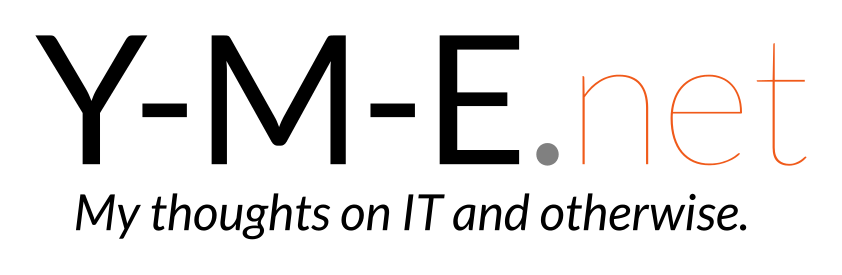
I am trying to use this script, however I keep getting errors on the PHP. Please contact me at admin@dragonnetwork.us.
Thank you
Works wonderfully! How do you have this script run? Is there a way to have it run after an extension change is made? Or do you just manually type in the URL for the script when you want to update it?
Hi Nathan
I’ve used a daily Cron-Job that simply calls the script. So the XML will be updated once a day and the endpoints get updated.
regards
Yves